Building a Smarter Health Community with AI-Powered Solutions
-
Led end-to-end design of an AI-powered health app with a chatbot and community tools, boosting user engagement by 25% in 3 months.
-
Used AI-assisted tools to accelerate research, insight synthesis, and wireframing, reducing early-stage design time by 30–40%.

My Role: UX Researcher, UX and UI Designer
Tools: Figma, Perplexity, ChatGPT, Stitch AI, OtterAI
The problem- Adapting to a diagnosis is overwhelming without support
People who receive a health diagnosis often feel overwhelmed without proper education, support, and guidance. Many face difficulties adapting to lifestyle changes and maintaining medical adherence, which can lead to frustration and worsened health outcomes. A strong community and encouragement are essential in helping them navigate these challenges.
Research goal
To understand the pain points and needs of patients managing health conditions, and design a solution that helps them navigate their journey in a supported and sustainable way.
Competitors miss AI-powered personalization
I began my research by analyzing similar platforms and competitors. This step was crucial in understanding the existing landscape, identifying areas for improvement, and discovering opportunities to differentiate my design.

After mapping competitors manually, I used generative AI ( Perplexity ) to summarize key themes and missing features across five platforms—giving me rapid insight on gaps like lack of trusted advice, personalization, and seamless tracking.
Key Findings
-
Competitor apps lack comprehensive symptom tracking, AI-driven insights, and seamless health progress monitoring.
-
Opportunity to integrate gamification, expert guidance, and AI-powered personalization for a more engaging and effective user experience.
AI-Supported Research Synthesis for Faster Insights
I spoke with five users, aged 19 to 40, from diverse backgrounds, to gain deeper insights into their needs, pain points, and experiences related to my topic.
I transcribed these interviews using generative AI ( Otter.ai ) to summarize responses and extract initial themes. I also used AI to group the themes and organize them into my affinity map.
This process allowed me to save roughly 30–40% of the time I would have spent manually transcribing and organizing notes, while still ensuring that all findings were grounded in my direct user research.
.png)
Meet the people we design for
With insights gathered from user interviews, I created personas to represent the key users of my platform. These personas help capture their unique needs, behaviors, and goals, serving as a constant reminder of who I’m designing for and why.
.png)
.png)
Mapping out user interaction within the app
These user flows focus on the key tasks identified during research: goal setting and accessing health resources.
They illustrate how users would interact with the features and provide a clear view of the navigation and overall experience within the interface.

Goal setting feature: The user sets a new health-related goal, such as taking their medication.
.png)
Ask Ava the AI Chatbot – The user inputs their questions and concerns to the chatbot and receives necessary information.
AI-Assisted Wireframe Ideation
I used Stitch, an AI tool, to quickly generate initial wireframes and explore layout ideas. I created three AI-generated variations and then refined the chosen design in Figma to ensure consistency, hierarchy, and accessibility.
This process saved 30–40% of the time typically spent on early ideation.
AI- generated wireframes

Manually refined on Figma

Establishing the brand identity
Next, I focused on branding by designing the logo and selecting colors that reflect my product's values. I then compiled all components into a UI kit for both design consistency and developer handoff. The chosen colors, especially orange, symbolize positivity, friendliness, encouragement, motivation, and vitality—key qualities for a support-focused app.
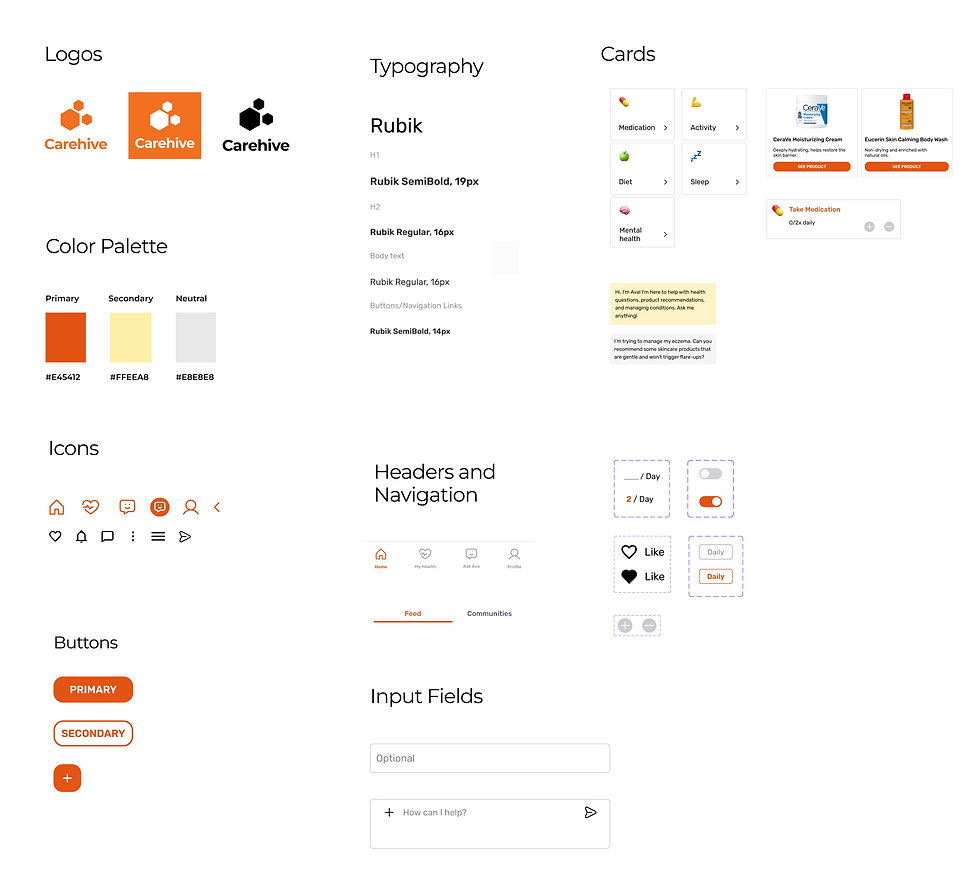.png)
High fidelity screens
After establishing brand identity, I refined the screen designs from mid-fidelity to high-fidelity in preparation for usability testing. These designs include screens for the two key flows, as shown below.
Goal setting flow- The user sets a goal, which is taking their medication twice a day.
Ask Ava - the AI chat- The user inputs their questions and concerns to the chatbot and receives necessary information, such as articles related to their health concerns and product recommendations.
Validating the design through testing
With the digital high-fidelity wireframes ready, I conducted a usability testing with five participants aged 19–30. The goal was to evaluate the two key tasks within my app, assess their intuitiveness, identify design inconsistencies, and gather additional insights.
I ran usability test transcripts through generative AI ( ChatGPT ) to cluster feedback by issue severity; all clusters were verified manually to prioritize navigation and trust-focused fixes.
Key Findings
-
Homepage Section Distinction: 5/5 users found the separation between the "Feed" and "Goals" sections unclear.
-
Button Visibility: 3/5 users had trouble finding the "Add Goal" button on the homepage.
-
AI Chat Prompts: 3/5 users felt the AI chat should include a "Was this helpful?" prompt at the end of conversations to provide closure.
Iterations
I removed the "My Goals" section from the homepage because it was confusing for users. All five testers found the separation between the "Feed" and "Goals" sections unclear. Additionally, "Goals" is already accessible under "My Health" in the navigation bar.
.png)
Card designs were changed to be bigger and more attention grabbing.
.png)
.png)
Added prompts / suggestions at the end of the chat due to user demand.

Final prototype
Impact
Instant, Reliable Information – AI chatbot delivers guidance quickly, reducing user frustration.
Reduced Operational Costs – Automated content creation saves time and resources.
Consistent Medication Management – Personalized reminders help users stay on track.
Accelerated Research & Synthesis – AI-assisted analysis streamlined user research and theme generation.
Efficient Wireframing – AI-generated layout ideas sped up design exploration and decisions.
Lessons Learned
One important lesson I learned was to challenge my assumptions. I expected people with health conditions to want more community support, but most were more concerned with managing their daily routines. Many were used to handling their condition on their own and didn’t feel the need for social features.
When using AI-assisted tools for research and synthesis, I had to be vigilant about potential biases in the data and outputs. I cross-checked AI-generated insights with actual user interviews, verified facts, and considered ethical implications to ensure that the findings were accurate, fair, and truly reflective of the users’ needs.
